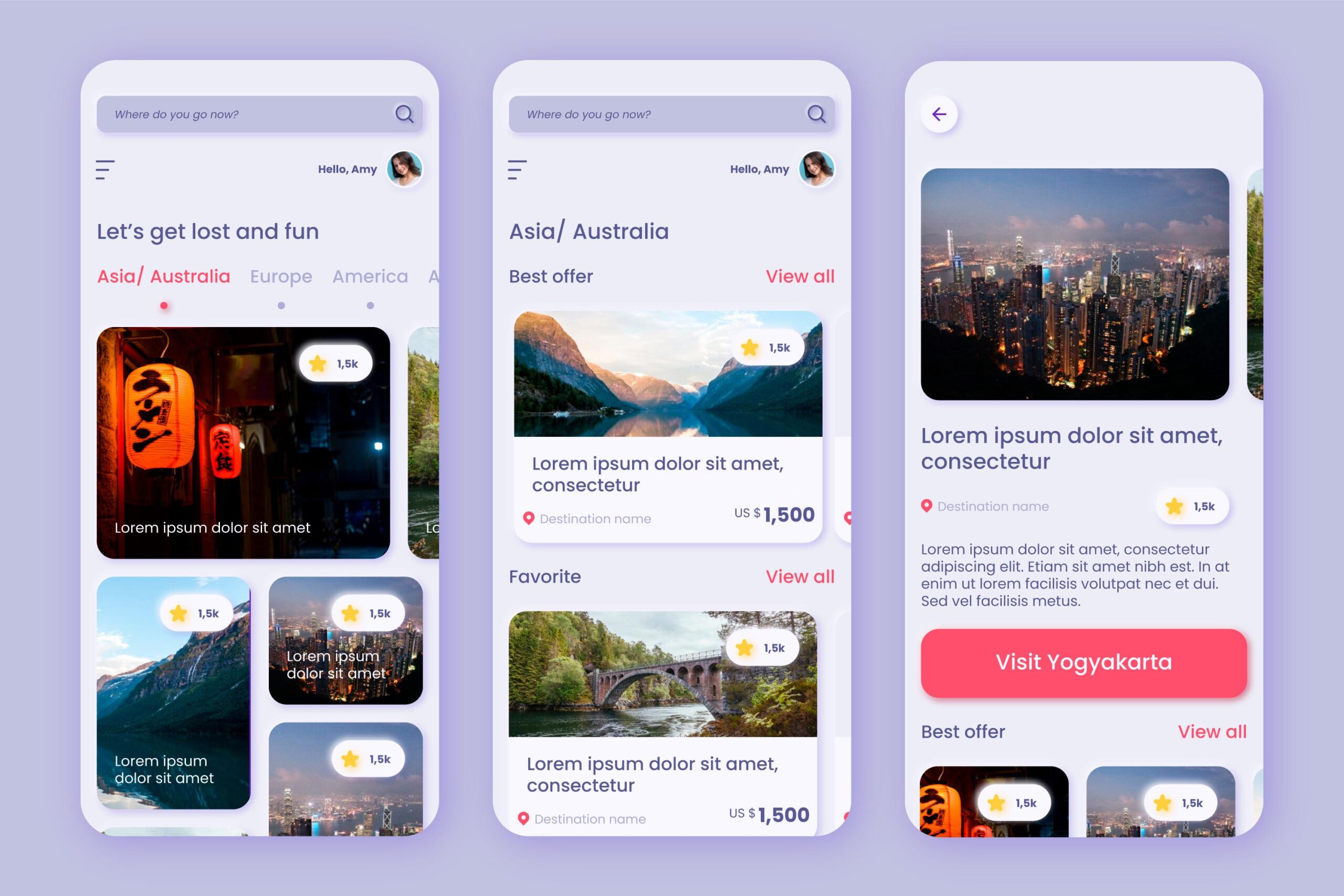Mobile apps have become essential tools for businesses, organizations, and individuals to connect, engage, and provide value to users. Their importance lies in their ability to deliver personalized experiences, enhance accessibility, and capitalize on the widespread use of mobile devices.
Description
- User Registration and Login: Users should be able to create accounts, log in, and manage their profiles. This feature allows users to save their preferences, access personalized content, and interact with the blog.
- Blog Post Display: The application should display blog posts in an organized and user-friendly manner. It can show a list of latest posts, popular posts, or categorized posts. Each post should include a title, content, author details, date, and any associated media (images, videos, etc.).
- Search and Filtering: Users should be able to search for specific blog posts or apply filters to find content of interest. Common filters may include categories, tags, authors, or dates. This feature helps users quickly find the information they are looking for.
- Comments and Discussion: Users should be able to leave comments on blog posts and engage in discussions with other users. This feature encourages user interaction and allows for feedback or additional information related to the blog content.
- Social Sharing: Users should be able to share blog posts on social media platforms or through other communication channels. This feature helps to increase the reach of the blog and attract more readers.
- Push Notifications: The application can send push notifications to users for various events, such as new blog posts, comments on their posts, or updates from authors they follow. This feature keeps users engaged and informed about the latest content.
- Bookmarking and Favorites: Users should be able to bookmark or mark specific blog posts as favorites for easy access later. This feature allows users to save and revisit their preferred articles.
- Author Profiles: The application can include profiles for blog authors, highlighting their background, expertise, and other published works. This feature helps users connect with the authors and explore more of their content.
Pages in a Blog Mobile Application:
- Home Page: The home page displays a curated list of latest or featured blog posts. It provides a glimpse of the blog’s content and encourages users to explore further.
- Blog Post List Page: This page displays a list of blog posts, either in a chronological order or organized by categories. Each post can be represented with a title, summary, author, and date.
- Blog Post Details Page: When a user selects a specific blog post from the list, they are directed to the details page. This page shows the complete content of the blog post, including images, videos, or other media, along with comments and sharing options.
- User Profile Page: This page allows users to view and edit their profiles. It includes information such as their name, profile picture, bio, and preferences.
- Search Page: The search page enables users to search for specific blog posts based on keywords, categories, or tags. It displays the search results in a list format.
- Comment Section Page: When users want to view or participate in discussions related to a particular blog post, they can access the comment section page. This page displays the existing comments and allows users to leave their own comments.
- Bookmark/Favorites Page: This page shows a list of bookmarked or favorite blog posts, allowing users to easily access their saved content.