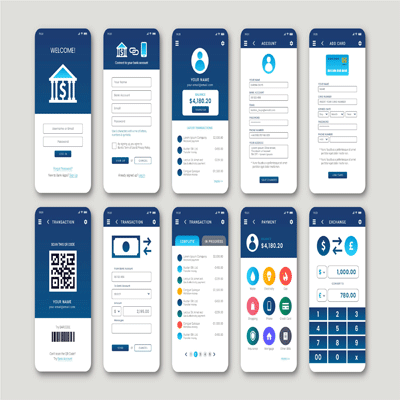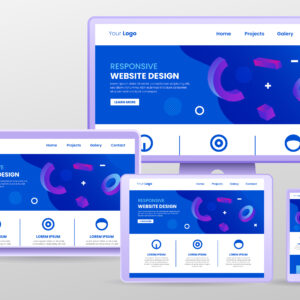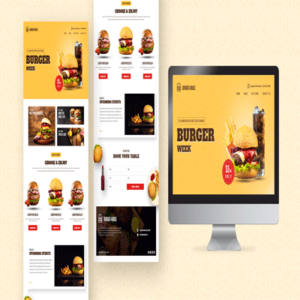Mobile apps have become essential tools for businesses, organizations, and individuals to connect, engage, and provide value to users. Their importance lies in their ability to deliver personalized experiences, enhance accessibility, and capitalize on the widespread use of mobile devices.
Description
MOBILE APPLICATIONS
- User Registration and Authentication: Allow users to create accounts, sign in, and manage their personal information securely.
- User Profile: Provide users with the ability to create and manage their profiles, including profile pictures, contact information, and preferences.
- Intuitive User Interface (UI): Design an intuitive and user-friendly interface that is visually appealing, easy to navigate, and provides a seamless user experience.
- Push Notifications: Implement push notifications to send timely updates, alerts, promotions, or reminders to users, keeping them engaged and informed.
- Social Media Integration: Allow users to log in using their social media accounts or share app content on social media platforms to increase engagement and reach.
- In-App Messaging: Enable users to communicate with each other through in-app messaging or chat functionality, fostering community engagement and facilitating user interaction.
- Location-Based Services: Utilize the device’s GPS capabilities to provide location-based services, such as geolocation, store locators, and personalized recommendations based on the user’s location.
- Search Functionality: Implement a search feature that allows users to quickly find specific content or products within the app.
- Product Listings and Catalog: Display a well-organized catalog of products or content, including images, descriptions, pricing, and availability.
- Shopping Cart and Checkout: Enable users to add items to a virtual shopping cart, review their selections, and complete purchases securely within the app.
- Payment Integration: Integrate secure payment gateways to facilitate in-app purchases, supporting various payment methods like credit/debit cards, digital wallets, or mobile payment services.
- Order Tracking: Provide users with the ability to track the status of their orders, view order history, and receive updates on shipping and delivery.
- Ratings and Reviews: Allow users to rate and review products, services, or content within the app, helping others make informed decisions and providing feedback to the client.
- Offline Mode: Implement offline functionality that allows users to access certain features or content within the app even when they are not connected to the internet.
- Personalization and Recommendations: Utilize user data and preferences to offer personalized recommendations, content, or product suggestions based on their behavior and interests.
- Analytics and Reporting: Incorporate analytics tools to track user engagement, behavior, retention, and other key metrics, providing insights to optimize the app’s performance and user experience.
- Social Sharing: Enable users to share app content, products, or achievements on social media platforms, helping to increase brand visibility and attract new users.
- Multi-language Support: Provide language options within the app to cater to users from different regions or language preferences.
- Push-to-Call and Contact Features: Integrate features that allow users to directly contact customer support or service representatives via phone, email, or live chat within the app.
- App Settings and Preferences: Allow users to customize their app experience through settings, preferences, notification controls, and account management options.
- Cross-Platform Development: Flutter allows you to build applications for multiple platforms, including iOS, Android, and even web, using a single codebase. This significantly reduces development time and costs compared to building separate apps for each platform.
- Hot Reload: Flutter’s hot reload feature enables developers to see the changes they make in the code almost instantly on the app’s UI. This helps in rapid iteration, experimentation, and debugging, resulting in a faster development cycle.
- Rich and Expressive UI: Flutter provides a rich set of pre-designed widgets and the ability to create custom widgets, allowing developers to build visually appealing and highly customizable user interfaces. The framework’s declarative UI approach simplifies UI development and ensures consistency across platforms.
- Fast Performance: Flutter apps are compiled to native code, offering near-native performance. The Flutter engine directly renders UI components, eliminating the need for a bridge, resulting in smoother animations, faster load times, and a responsive user experience.
- Access to Native Features: Flutter allows developers to access native device features and APIs seamlessly. It provides a rich set of platform-specific plugins and packages that enable integration with device functionalities like camera, geolocation, sensors, and more.
- Dart Language: Dart is a modern and efficient programming language used for Flutter development. It offers features like a just-in-time (JIT) compiler for faster development cycles and a ahead-of-time (AOT) compiler for production-ready performance. Dart also has a strong type system, which helps catch errors early in the development process.
- Growing Community and Ecosystem: Flutter has a vibrant and active community, which means there are plenty of resources, tutorials, and open-source packages available. The Flutter ecosystem is expanding rapidly, offering a wide range of libraries and tools that simplify development tasks and enhance productivity.
- Easy Integration: Flutter seamlessly integrates with existing native code, enabling developers to add Flutter components to existing apps or vice versa. This allows for gradual adoption and reduces the need for a complete app rewrite.
- Testing and Debugging: Flutter provides a robust testing framework that allows developers to write unit tests, widget tests, and integration tests easily. The framework also includes powerful debugging tools, making it easier to identify and fix issues during development.
- Cost-Effectiveness: The ability to develop cross-platform apps with Flutter can save development costs significantly, as it eliminates the need to hire separate teams for iOS and Android development.