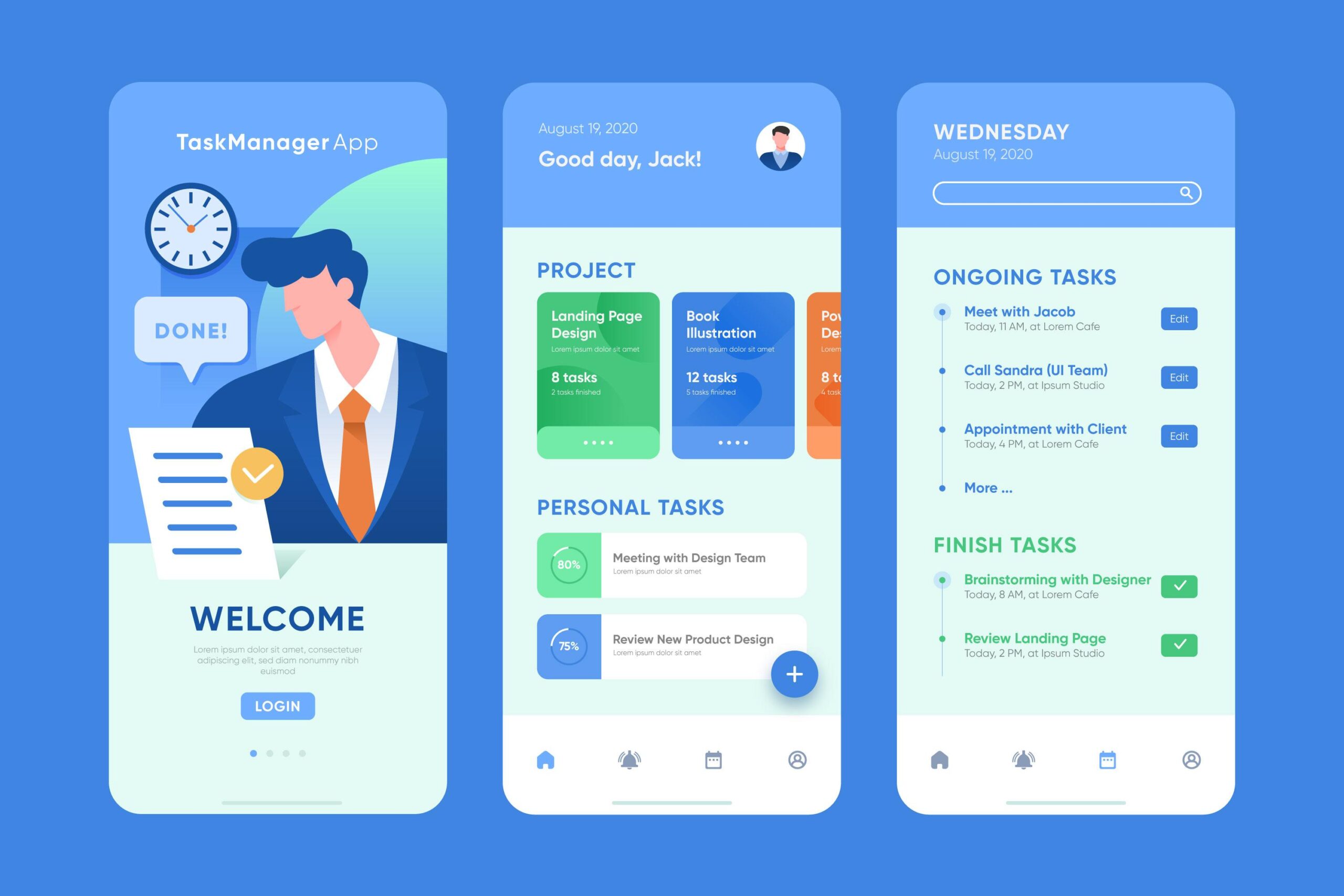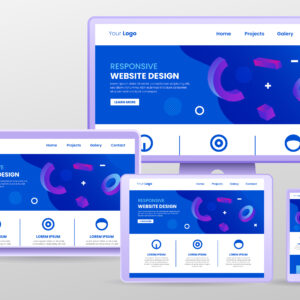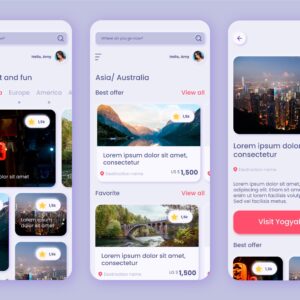Mobile apps have become essential tools for businesses, organizations, and individuals to connect, engage, and provide value to users. Their importance lies in their ability to deliver personalized experiences, enhance accessibility, and capitalize on the widespread use of mobile devices.
Description
- User Authentication:
- Login and Registration: Allow users to create accounts and log in securely.
- User Profile:
- Profile Management: Enable users to update their personal information, profile picture, and preferences.
- Dashboard:
- Overview: Provide a high-level view of important metrics, such as sales, revenue, or project progress.
- Analytics: Display detailed charts and graphs to help users analyze data and make informed decisions.
- Notifications: Show important updates, alerts, or reminders to keep users informed.
- News and Announcements:
- News Feed: Display the latest company news, updates, and announcements.
- Push Notifications: Send real-time notifications to users for important news or updates.
- Document Management:
- File Upload/Download: Allow users to upload and download documents securely.
- Document Organization: Provide folder structures and categorization for easy navigation and retrieval.
- Communication:
- Messaging: Enable users to send and receive messages within the application.
- Team Collaboration: Facilitate real-time collaboration and communication among team members.
- Task and Project Management:
- Task Lists: Create and manage to-do lists and assign tasks to individuals or teams.
- Project Tracking: Track project progress, milestones, and deadlines.
- Time Tracking: Allow users to log time spent on tasks or projects.
- Employee Directory:
- Employee Profiles: Provide a directory with detailed employee information, such as contact details, roles, and departments.
- Search and Filters: Allow users to search for specific employees or filter them based on various criteria.
- HR and Employee Self-Service:
- Leave Management: Enable employees to request leaves, view their leave balances, and track leave history.
- Payroll and Benefits: Provide access to payroll information, benefits enrollment, and related documents.
- Feedback and Surveys:
- Feedback Forms: Collect feedback from users and customers through customizable forms.
- Surveys: Conduct surveys to gather insights, opinions, or satisfaction ratings.
- Settings:
- App Settings: Allow users to customize the application according to their preferences.
- Account Settings: Manage account-related settings, such as password changes or notification preferences